I thought I had changed all image components but I hadn't... :(
So I had to make a new version that handles gif images for the car in the Weight distribution page for cars and karts.
Update by starting Tracktimer on a computer connected to Internet as usual.
Sorry for this
/Torkel
Thursday, November 22, 2007
Wednesday, November 21, 2007
Tracktimer v3.0.0.63 released!
It's time again, a new release of Tracktimer!
This release contains many small changes that will make life easier for many of you. I would like to thank my "power user" George Vukmanovich for lots and lots of valuable input and discussions, the main reason for most of the changes in this release.
To update you just have to start your registered version of Tracktimer on a computer that is connected to the internet. If you have any problems just contact me.
A brand new feature is that you can now print tire tags directly to label paper.
It is now also possible to insert a row when entering lap times manually, just right-click on the grid.
Read on for the full list of changes:
Version 3.0.0.63
2007-11-21
Version 3.0.0.62
2007-09-30
This release contains many small changes that will make life easier for many of you. I would like to thank my "power user" George Vukmanovich for lots and lots of valuable input and discussions, the main reason for most of the changes in this release.
To update you just have to start your registered version of Tracktimer on a computer that is connected to the internet. If you have any problems just contact me.
A brand new feature is that you can now print tire tags directly to label paper.
It is now also possible to insert a row when entering lap times manually, just right-click on the grid.
Read on for the full list of changes:
Version 3.0.0.63
2007-11-21
- Uses TAdvPicture instead of TGifImage
- Print label dialog handles non-metric units
- Filters filenames better for illegal tokens
- Added Spanish, Italian, French and Swedish translations
Version 3.0.0.62
2007-09-30
- Improved inspection export so parts that needs to be replaced are shown even if they don't need to be inspected
- Uses 1 decimal for part status exports instead of "lots"
- Possible to move multiple parts in part status
- Added Suspension link for rear mc suspension
- Added event name to Prepare session dialog
- Tire compound history increased to 10 in tire dialog
- New time format, added popup menu to insert a row, clears old lap times before import
- Made session type an MRUcombobox
- 4 decimals for AD, 2 for RAD
- Part status handles multiselect for both edit, move and delete
- Key F5 resorts active part status grid
- Inspection reports shows items that need to be replaced too even if they don't need to be inspected
- Selected tire remains selected in tire list even after editing/adding of history or other edits
- Three decimals for tire mileage
- New correct formatting of purchase orders (tested on A4 paper)
- Page numbers in purchase order
- Double-clicking a filled lap grid opens the edit dialog
- Changed order of temp, rel humidity and absolute pressure
- Changed "My position" to "Drivers position"
- All jetting comboboxes now have a memory of 10 items
- New time format 1:11.111, also handles 1.11.111 as before
- Right click timing grid when entering lap times to insert a row
- Can print tire tags to label paper
- Added progressbar to splash screen
- Added distance to each driver
- Removed optimal lap time
- Doesn't overwrite new tracktimer.ini after restore
- Correct handling of final page break in purchase order
- Purchase order price has 2 decimals
- Tests if sorting is necessary before sorting
- Added Needle clip pos to session comparision
- Label printing now works as intended
- Tire label dimensions now decimal values
- Saves font name for tire labels
Labels:
release
Monday, November 12, 2007
Video logger
The reason I added the possibility to connect an onboard video file for each session is the Bullet DVR. The Bullet DVR is a new robust video logger that also lap times and shows the lap times on screen when you look at the video. Mighty cool if you ask me!
I have been in contact with the constructor of this product to make sure that Tracktimer can both connect a video file to each session and also import the lap times.
Manufacturers site: Bullet DVR
I have been in contact with the constructor of this product to make sure that Tracktimer can both connect a video file to each session and also import the lap times.
Manufacturers site: Bullet DVR
Thursday, September 06, 2007
Ambulanceless :(
Thursday, July 12, 2007
A little crazy but...
I just sent in the application to race in the European Championship at Karlskoga the end of this month! I don't have any expectations on this, if I qualify within 110% I am quite happy!
Now it's time to try the Seel kit for the first time...
As I say in Swedish: "Darra fjunisar!" (Tremble almost-hairless-youngsters!) ;)
Now it's time to try the Seel kit for the first time...
As I say in Swedish: "Darra fjunisar!" (Tremble almost-hairless-youngsters!) ;)
Thursday, July 05, 2007
Tracktimer version 3.0.0.61
Hi!
Time for a quick update, I have fixed a few errors since the last release:
- Reads new format from Bullet DVR exported lap times
- Not necessary to be administrator to run in Windows Vista anymore
- Correct unit (kg/m3 instead of %) when exporting AD to HTML
To update just start your current version of Tracktimer and make sure
that your computer is connected to Internet.
If you use the demo version you have to re-register at http://www.tracktimer.com to download the latest version.
Have a nice summer!
/Torkel
Time for a quick update, I have fixed a few errors since the last release:
- Reads new format from Bullet DVR exported lap times
- Not necessary to be administrator to run in Windows Vista anymore
- Correct unit (kg/m3 instead of %) when exporting AD to HTML
To update just start your current version of Tracktimer and make sure
that your computer is connected to Internet.
If you use the demo version you have to re-register at http://www.tracktimer.com to download the latest version.
Have a nice summer!
/Torkel
Friday, June 01, 2007
HTML reports
I have understood that not many know about the reporting capabilities of Tracktimer, even with the basic version you can get a good overview of your sessions.
(Note that these are in Swedish)
A list of my sessions this year sorted on date and grouped by arrangement looks like this.
A more compact view is the statistics view this time without lap times, it looks like this.
My track database is here.
The tires on the 125 seems to last forever, and I mean forever!!! (this requires the Pro version)
(Note that these are in Swedish)
A list of my sessions this year sorted on date and grouped by arrangement looks like this.
A more compact view is the statistics view this time without lap times, it looks like this.
My track database is here.
The tires on the 125 seems to last forever, and I mean forever!!! (this requires the Pro version)
Sunday, May 13, 2007
Ciao!
At last the next release is out, version 3.0.0.60!
This time Tracktimer comes in two new languages: Italian and Spanish! The demo version has also been slightly changed so you can save lap times for one driver and the session notes and track data. New algorithms for RAD and AD calculations have been implemented with courtesy if Mr Richard Shelquist, Shelquist Engineering.
Here is a list of all changes from the last public version 3.0.0.58:
Version 3.0.0.60
2007-05-13
Version 3.0.0.59
2007-03-27
Have fun! :)
/Torkel
This time Tracktimer comes in two new languages: Italian and Spanish! The demo version has also been slightly changed so you can save lap times for one driver and the session notes and track data. New algorithms for RAD and AD calculations have been implemented with courtesy if Mr Richard Shelquist, Shelquist Engineering.
Here is a list of all changes from the last public version 3.0.0.58:
Version 3.0.0.60
2007-05-13
- Wider jetting columns for less than 3 cylinders, fixed annoying narrow column with one cylinder
- Fixed bug that made stock groups sometimes loos their stock property during update from session
- Lap counter reset when reseting session
- Only sorts maintenance log if date has been changed after edit of a row
- Handles empty string for number of split times/lap
- Shows a warning dialog if the supplier for an order status item doesn't exist in the list of suppliers when trying to edit it
- Clears order grid before entering data into it in purchase order dialog
Version 3.0.0.59
2007-03-27
- Added a button to associate a session with an onboard video recording
- Demo version can now save session notes and track data
- Datalogging button available for Basic versions too
- Remembers directory for datalogging and onboard video import
- Removed Open button from Datalogging dialog
- Shows RAD or AD in list of completed sessions
- Added links to order pages at share-it
- Added warning dialogs for areas that the current version doesn't support
- Removed way to show how basic mode looks like
- Added possibility to choose between AD or RAD
- Jetting Guru now handles 20 rows and can calculate jetting based on Rotax formula too
- New algorithms for RAD/AD calculations from Richard Shelquist, Shelquist Engineering, Longmont, Colorado, USA
- Shows correct decimals for speeds in Gearing page
- Added way to calculate remaining volume of fuel based on weight of tank (or vehicle)
- Add possibility to sort part status export on Storage
- Added second sort order for part status export
- Shows all parts that are in the Pro versions for both Basic and Demo versions with warning dialogs that these sections cannot be saved (only shown once per session)
- Formats mileages for tire exports correctly
- Indicates sort direction and order in the header columns
- Ctrl-click sets third sort column in grids
- Changed from Barometric pressure to Actual pressure
- Changed Humidity to Rel. Humidity
- Can import lap times from Bullet DVR logger
- Added Spanish translation thanks to Cesar A. Guerrero Morente
- Added Italian translation thanks to Fuser Francesco
- Possible to delete more than one tire at the same time from the tire database
- Deletes tire history correctly
- No error message if a supplier is added and there is no sort column chosen
- Remembers window state between program starts
Have fun! :)
/Torkel
Monday, April 02, 2007
Order received!
Sorry for being a bit late with this post, I've had the parts lying around for about two weeks now but tonight is "blogging time" so I will update Tracktimers order status right now!
First I went through the package and noted that the rotor puller was missing. It should be sent when it was available (fact is that I have already gotten it).
Anyway, I select all order items except the rotor puller...
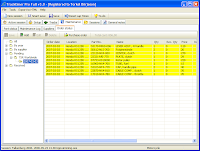
And then I click on Edit to change all the selected parts...
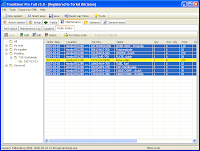
I mark the date the parts were received and then I check the "All received" check box...

Then I select to add the new parts to my stock group and a list of the parts that will be updated is shown...
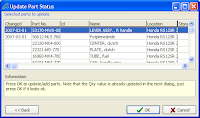
If any of the parts doesn't exist Tracktimer adds it like a normal addition of a part, if the part entry exists it gets updated with a new qty.
Then I can choose to also update the maintenance log for this vehicle, so I chose the Honda RS125R group...
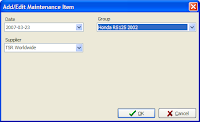
Now the only order item that remains is the missing rotor puller...
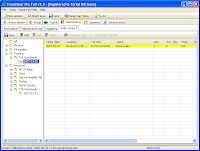
Here are the parts that were added to the maintenance log...
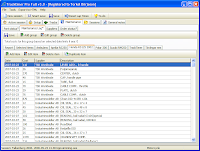
And here we can see that the brake handle now has a quantity that is equal to the required quantity.
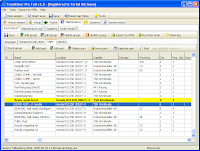
Done! Now all these parts are in the part status system and are ready to be moved into an active part status group where they will collect hours and mileages. As I move one part and the actual quantity is less than the required quantity I can easily create a new purchase order that I can send to my supplier.
First I went through the package and noted that the rotor puller was missing. It should be sent when it was available (fact is that I have already gotten it).
Anyway, I select all order items except the rotor puller...
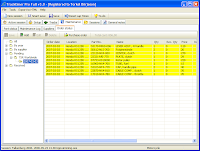
And then I click on Edit to change all the selected parts...
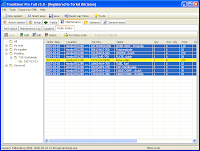
I mark the date the parts were received and then I check the "All received" check box...

Then I select to add the new parts to my stock group and a list of the parts that will be updated is shown...
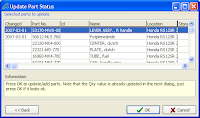
If any of the parts doesn't exist Tracktimer adds it like a normal addition of a part, if the part entry exists it gets updated with a new qty.
Then I can choose to also update the maintenance log for this vehicle, so I chose the Honda RS125R group...
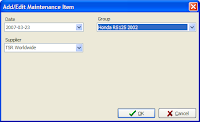
Now the only order item that remains is the missing rotor puller...
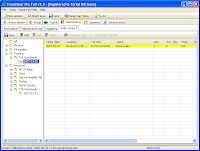
Here are the parts that were added to the maintenance log...
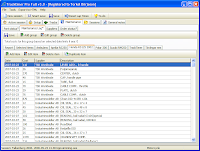
And here we can see that the brake handle now has a quantity that is equal to the required quantity.
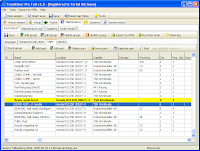
Done! Now all these parts are in the part status system and are ready to be moved into an active part status group where they will collect hours and mileages. As I move one part and the actual quantity is less than the required quantity I can easily create a new purchase order that I can send to my supplier.
Saturday, March 03, 2007
Initialization rites
For my new bike that is! I got some spare parts with the bike but since I hadn't entered them into Tracktimer I had no clue exactly what I got.
So I brought my laptop to the garage and started to go through box after box. I noted all the article numbers as I added them to my Stock group. I named their location as "Honda RS125R 2002 X-nn" where X-nn stands for the section in the manual where this part is defined. For example the main jets are found on page E-10 so their location is "Honda RS125R 2002 E-10".
I created another stock group for used parts and entered those too in the same fashion but also entered mileage data for those that had that information. (one piston...:()
This is how my stock group looks now (I changed to the English version for these screen shots, normally I run the the Swedish version so the groups and some parts are named in Swedish).

I ordered some parts today from TSRWorldWide and wanted to get those into Tracktimers order system.
I first added my two new suppliers Industrimodeller and TSRWorldWide into my list of suppliers.
I had entered some of those parts into my stock with a qty of zero but there were new parts that I hadn't entered (like the inner clutch basket i broke today...) I first made an automatic purchase order and then added the other parts to that list together with supplier. When this process was completed they were found in the Order status.
Then I did the same thing for other parts I ordered from Industrimodeller about a month ago. Now the order date is todays date by default, to change it to 12th of February I selected all order items from the supplier Industrimodeller and changed the order date.
My order status page for these parts now looks like this.

Normally I do it the other way around, that is I let Tracktimer tell me what I need to order but these parts were ordered before I had entered anything into Tracktimer.
When I get the parts I will update the order status and Tracktimer will automatically enter them into my stock group so next time I can use the automatic purchase order fully.
Now I just have to wait for the parts and then I can start to replace the crankshaft on my engine that I removed from the frame this morning. To be continued!
The tiny RS125R engine

So I brought my laptop to the garage and started to go through box after box. I noted all the article numbers as I added them to my Stock group. I named their location as "Honda RS125R 2002 X-nn" where X-nn stands for the section in the manual where this part is defined. For example the main jets are found on page E-10 so their location is "Honda RS125R 2002 E-10".
I created another stock group for used parts and entered those too in the same fashion but also entered mileage data for those that had that information. (one piston...:()
This is how my stock group looks now (I changed to the English version for these screen shots, normally I run the the Swedish version so the groups and some parts are named in Swedish).

I ordered some parts today from TSRWorldWide and wanted to get those into Tracktimers order system.
I first added my two new suppliers Industrimodeller and TSRWorldWide into my list of suppliers.
I had entered some of those parts into my stock with a qty of zero but there were new parts that I hadn't entered (like the inner clutch basket i broke today...) I first made an automatic purchase order and then added the other parts to that list together with supplier. When this process was completed they were found in the Order status.
Then I did the same thing for other parts I ordered from Industrimodeller about a month ago. Now the order date is todays date by default, to change it to 12th of February I selected all order items from the supplier Industrimodeller and changed the order date.
My order status page for these parts now looks like this.

Normally I do it the other way around, that is I let Tracktimer tell me what I need to order but these parts were ordered before I had entered anything into Tracktimer.
When I get the parts I will update the order status and Tracktimer will automatically enter them into my stock group so next time I can use the automatic purchase order fully.
Now I just have to wait for the parts and then I can start to replace the crankshaft on my engine that I removed from the frame this morning. To be continued!
The tiny RS125R engine

Tuesday, February 06, 2007
New tutorial
After a quick look through my existing flash tutorials I felt that I needed to do a tutorial that gives a little more overview of the program instead of focusing on smaller functions. I deliberately omitted to enter any data in the fields to make it as minimalistic as possible. Have a look here.
I recommend opening that link in a new tab or window.
I recommend opening that link in a new tab or window.
Friday, January 19, 2007
Subscribe to:
Posts (Atom)
